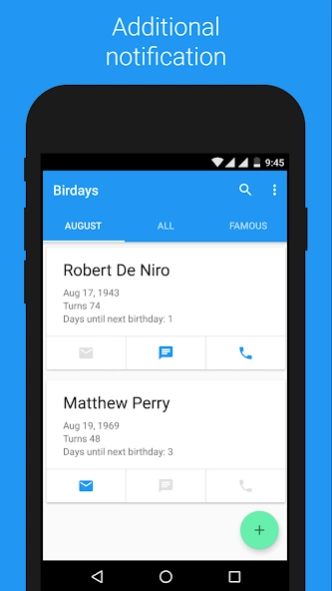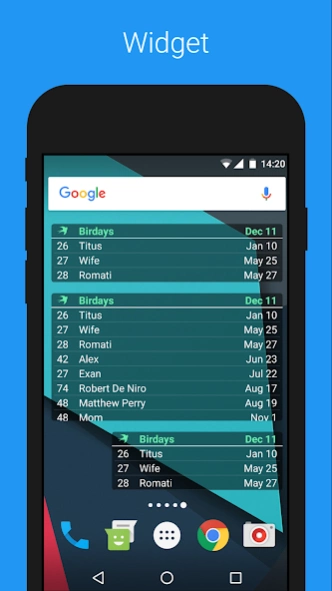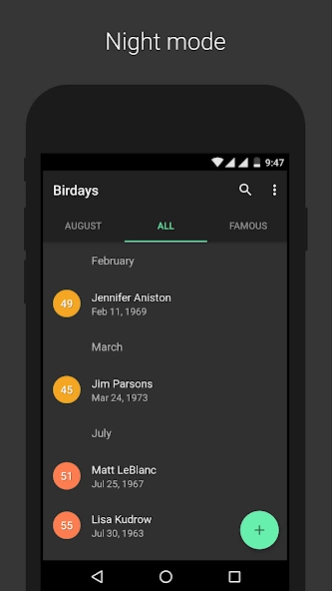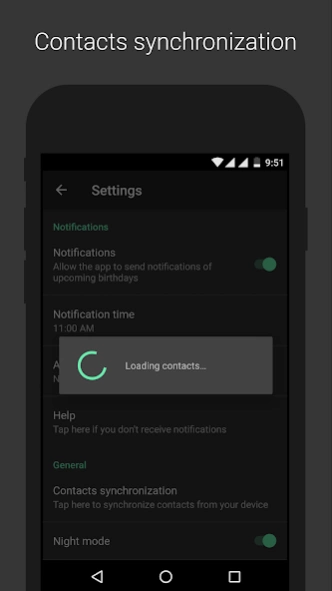Birdays – Birthday reminder 1.5.0
Free Version
Publisher Description
Birdays – Birthday reminder - Simple birthday alarm app with widget and notifications of upcoming Birthdays
You will never miss an important holiday!
Do you forget to congratulate your friends, colleauges and relatives? Birdays is all you need – simple app with reminders of upcoming birthdays.
Open app and find out who was born on your Birthday!
App has database with over than 2000 birthday dates of scientists, geniuses, painters, celebrities, singers and many other famous people. You will find out who was born today or on your Birthday.
Integration with standard phone functions
From the app you can send message or email with best wishes or just make a call.
You can choose in what time app should remind you about Birthdays. Also you can set additional notification.
Features:
• Easy to use
• Contacts import
• Widget
• Backup
• Night mode
• Material design
• Zodiac signs
• Age
• Additional notification
• Small apk size
• Birthday countdown
• Open source project
Project page: https://github.com/djonique/Birdays
If you would like to help with translation, please contact me: birdaysapp@gmail.com
or visit https://crwd.in/birdays
About Birdays – Birthday reminder
Birdays – Birthday reminder is a free app for Android published in the PIMS & Calendars list of apps, part of Business.
The company that develops Birdays – Birthday reminder is Evgeny Timofeev. The latest version released by its developer is 1.5.0.
To install Birdays – Birthday reminder on your Android device, just click the green Continue To App button above to start the installation process. The app is listed on our website since 2017-12-14 and was downloaded 1 times. We have already checked if the download link is safe, however for your own protection we recommend that you scan the downloaded app with your antivirus. Your antivirus may detect the Birdays – Birthday reminder as malware as malware if the download link to com.djonique.birdays is broken.
How to install Birdays – Birthday reminder on your Android device:
- Click on the Continue To App button on our website. This will redirect you to Google Play.
- Once the Birdays – Birthday reminder is shown in the Google Play listing of your Android device, you can start its download and installation. Tap on the Install button located below the search bar and to the right of the app icon.
- A pop-up window with the permissions required by Birdays – Birthday reminder will be shown. Click on Accept to continue the process.
- Birdays – Birthday reminder will be downloaded onto your device, displaying a progress. Once the download completes, the installation will start and you'll get a notification after the installation is finished.